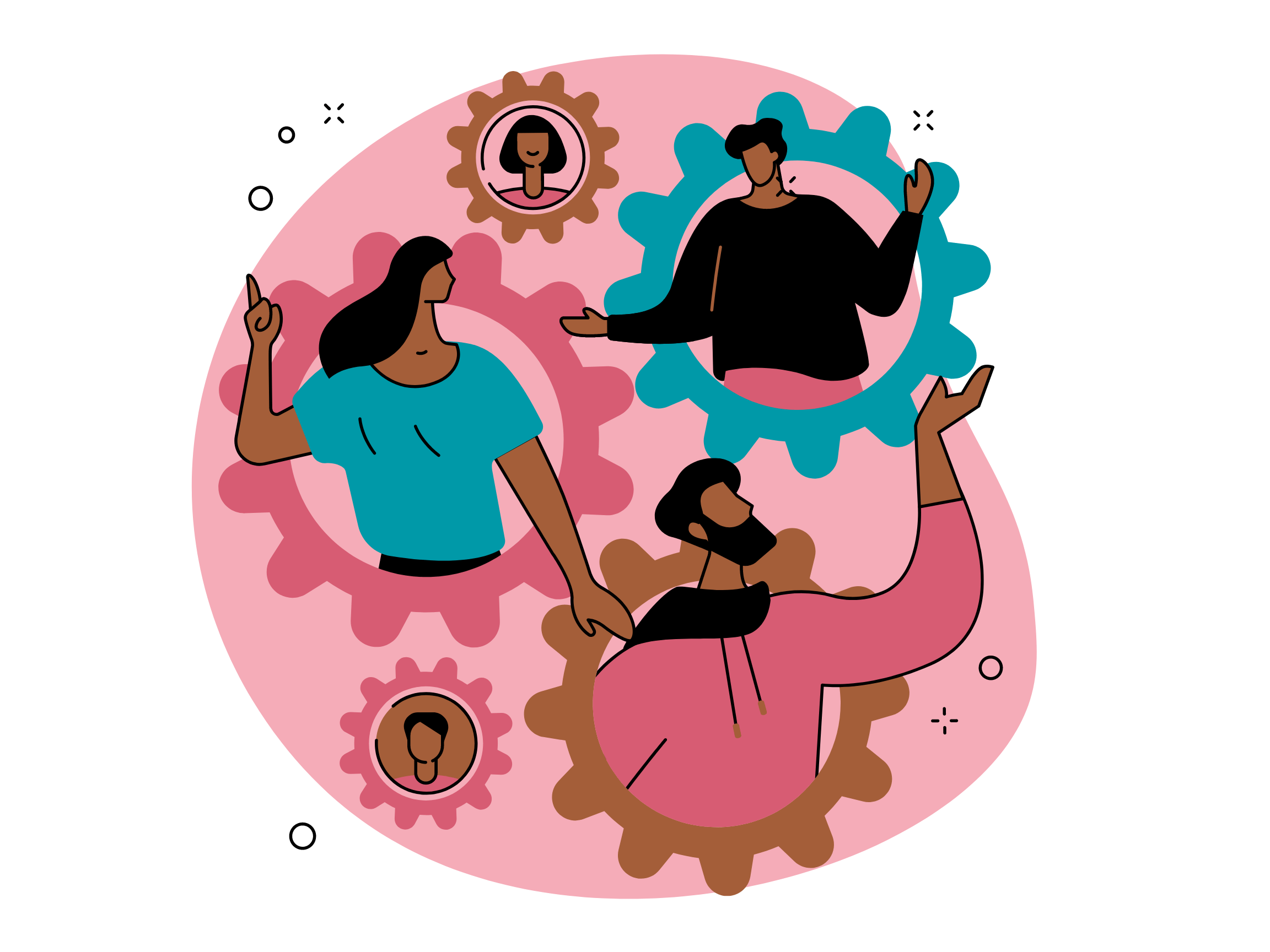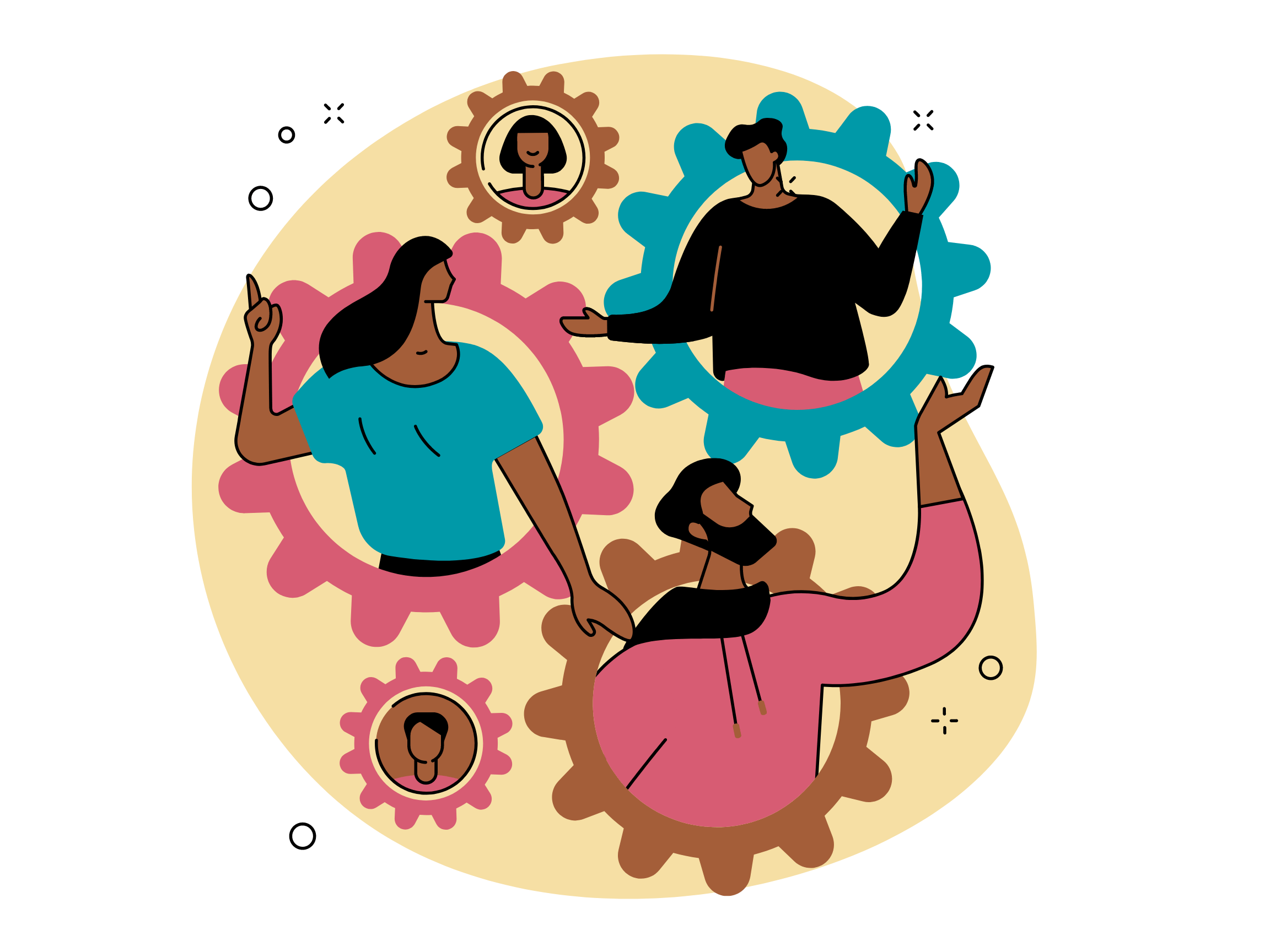Create a CTA button that links to an external document. An example use case is creating a Ceros experience as an interactive teaser and linking it out to a static asset that’s hosted elsewhere.
Template - CTA Block
1280px x 720px

To add a CTA button that links to an external document, draw a hotspot over the CTA button. Select the hotspot and navigate to the Interaction tab in the Inspector Panel. Select “Click” as your trigger and “Go to URL” as the action. Finally, add the URL you want to user to be driven to.

ANSWERS TO COMMON QUESTIONS
Adolescent and
Youth Sexual and Reproductive Health
Presented by FP2030
and Knowledge SUCCESS
Click to explore