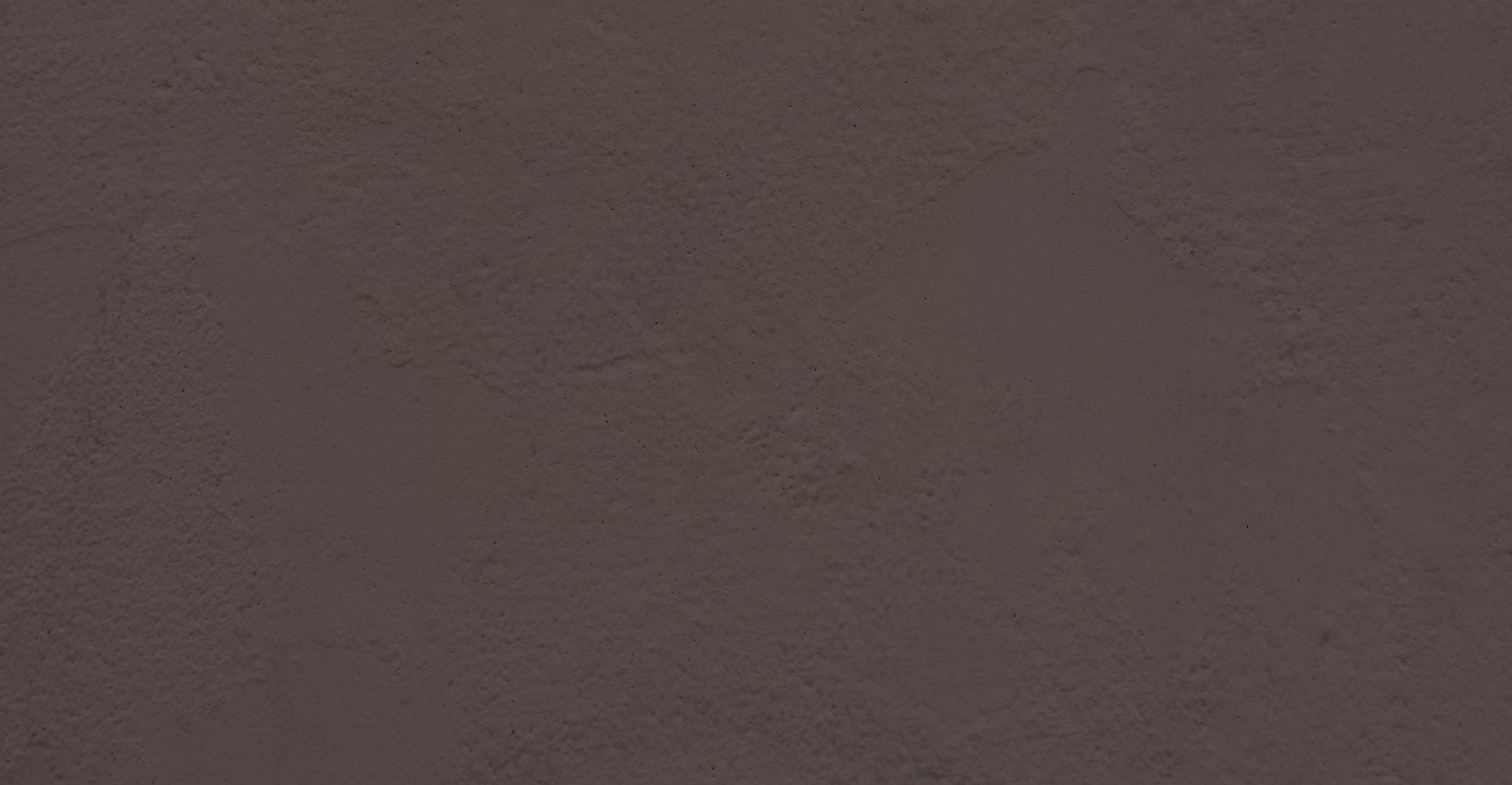To add a CTA button that links to an external document, draw a hotspot over the CTA button. Select the hotspot and navigate to the Interaction tab in the Inspector Panel. Select “Click” as your trigger and “Go to URL” as the action. Finally, add the URL you want to user to be driven to.
Create a CTA button that links to an external document. An example use case is creating a Ceros experience as an interactive teaser and linking it out to a static asset that’s hosted elsewhere.
Template - CTA Block
1280px x 720px

See the data

Connecting the Dots between Evidence and Experience
Impact of COVID-19 on Family Planning in Africa and Asia
The Challenge Initiative for Healthy Cities successfully encouraged men to become family planning champions and users in urban poor communities in India. See how their model can be applied to your program’s goals.
Learn more