Tips for Hosting a Hybrid Online and In-Person Meeting

In March of 2020 many professionals increasingly turned to virtual solutions to meet with colleagues, due to the COVID-19 pandemic. As this was a new shift for most of us, the WHO/IBP Network published Going Virtual: Tips for Hosting an Effective Virtual Meeting.
While the COVID-19 pandemic showed us the power and importance of virtual meetings to continue our essential work, it also reminded us how important face-to-face interactions are for networking and relationship building. Now that virtual meetings have become a routine part of our work, many have shifted their focus to hosting hybrid meetings, where some people are participating in-person and some join remotely. In this post, we explore the benefits and challenges of hosting a hybrid meeting as well as our tips for hosting an effective hybrid meeting.
Benefits and Challenges of Hosting a Hybrid Meeting
Hosting an effective hybrid meeting requires forethought and careful planning by the hosts—even more so than planning a completely virtual or an entirely in-person meeting. Some may say it’s double the work since, in essence, event organizers need to think through both virtual and in-person participation. This can require additional costs and staff time for planning and implementation.
It can be a challenge to accommodate the needs of two different types of audiences. This includes handling connection issues and making sure questions and contributions of remote participants are taken into consideration. If these aspects are not thought through, there is a risk that the focus of the meeting will shift from the content to the technical logistics. That negatively impacts the experience for everyone. Finally, for virtual participants, hybrid meetings may limit the ability for informal networking (such as during coffee breaks in between sessions). Personally connecting with virtual participants, which often spurs collaboration and innovation, is also hampered.
Despite the additional preparation, hybrid meetings offer a wealth of opportunities. For example, more participants may be available to attend the meeting given there are fewer associated costs, including:
- Traveling to/from the venue.
- Paying per diems.
- In-person technology costs.
Aside from reaching a larger audience in general, hosting a hybrid meeting may allow for a broader set of experiences or perspectives, with people from various geographies potentially in attendance.
The first step in hosting a hybrid meeting is deciding if hybrid is the right format for your meeting. Some meetings may benefit from all in-person attendance or all virtual participation. We recommend that you select the format based on the objectives of the meeting and the expected attendees. Be realistic about what will be feasible to achieve with the format selected.
If you’ve decided to host a hybrid meeting, we recommend implementing the following practices before, during, and after the session.
Tips for Hosting a Hybrid Meeting
Before
Carefully consider what time and date the meeting will be held
 Take into consideration the different time zones where participants will be attending from. Keep in mind that a hybrid meeting may mean some attendees may be attending outside of normal work hours. This includes days that may not be ideal for them given national or cultural holidays. Try to select the most convenient time for as many participants as possible. We recommend using a tool such as the World Clock Meeting Planner to visualize and select the most convenient time across time zones and regions.
Take into consideration the different time zones where participants will be attending from. Keep in mind that a hybrid meeting may mean some attendees may be attending outside of normal work hours. This includes days that may not be ideal for them given national or cultural holidays. Try to select the most convenient time for as many participants as possible. We recommend using a tool such as the World Clock Meeting Planner to visualize and select the most convenient time across time zones and regions.
Consider internet bandwidth of participants
Provide an internet stipend for those joining remotely, if possible. Virtual meetings require a strong and stable internet connection for participants to fully participate and benefit from the content being shared. An internet stipend will support virtual participants to use their web cameras to fully engage with others and participate in discussions without dropping off. This is an especially important consideration if participants are expected to join outside of normal work hours when they may not be in their office.
Share the same background information with all participants
 This may include creating an online version of the agenda and worksheets that will be physically handed out at the meeting. Ideally, share all of the same information and resources with participants before the meeting begins so everyone has the same background information.
This may include creating an online version of the agenda and worksheets that will be physically handed out at the meeting. Ideally, share all of the same information and resources with participants before the meeting begins so everyone has the same background information.
Provide clear and easy-to-understand instructions
Tell remote participants how to connect to the meeting to help avoid late joiners.
Clearly identify roles before the meeting, including identifying an in-person remote participant advocate
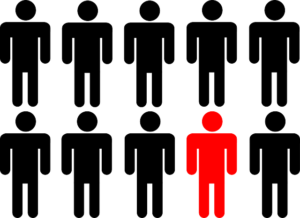 This will ensure virtual attendees are fully able to participate. The advocate’s responsibilities should include letting the in-person facilitator know if a remote participant has their hand raised or if they’ve added a comment to the chat. It’s common for discussions to naturally flow among in-person participants. Unless there is careful moderation of remote participants’ involvement, their contributions may be inadvertently left out. In addition, someone should be tasked with handling and responding to any technical or connection issues among remote participants.
This will ensure virtual attendees are fully able to participate. The advocate’s responsibilities should include letting the in-person facilitator know if a remote participant has their hand raised or if they’ve added a comment to the chat. It’s common for discussions to naturally flow among in-person participants. Unless there is careful moderation of remote participants’ involvement, their contributions may be inadvertently left out. In addition, someone should be tasked with handling and responding to any technical or connection issues among remote participants.
Implement a buddy system
Pair a remote participant with an in-person participant before the event begins. Let each individual know who their buddy is before the event begins. Encourage them to exchange information to ensure they have a way to communicate privately with one another during the meeting. This is handy in case the remote participant needs technical support or “in-room” support. For example, the in-person buddy may add a post-it to a brainstorm wall for the remote participant, or perhaps the remote participant needs the in-person participant to repeat what the facilitator said.
Think through each activity
 Discuss how in-person participants will be expected to interact with remote participants during each activity. For example, if you will be hosting breakout rooms, will those participating virtually be in a separate breakout room while in-person participants are in another breakout room? Will the breakouts be mixed?
Discuss how in-person participants will be expected to interact with remote participants during each activity. For example, if you will be hosting breakout rooms, will those participating virtually be in a separate breakout room while in-person participants are in another breakout room? Will the breakouts be mixed?
Create a “run of show” document
Share it with the event staff prior to the meeting. The document should clearly articulate the roles of each individual involved and what needs to happen at what time throughout the event.
During
Ensure that all participants can see one another
 Remote participants should be able to see the in-person participants. This will likely require an additional camera/laptop set up at the front of the room to allow remote participants to see the in-person attendees. While they may not be able to see their faces, seeing the room will help remote participants fully participate in the meeting and feel included. If this is not possible, the host should share a summary of everyone in attendance (both remotely and in-person) at the beginning of the event.
Remote participants should be able to see the in-person participants. This will likely require an additional camera/laptop set up at the front of the room to allow remote participants to see the in-person attendees. While they may not be able to see their faces, seeing the room will help remote participants fully participate in the meeting and feel included. If this is not possible, the host should share a summary of everyone in attendance (both remotely and in-person) at the beginning of the event.- In-person participants should be able to see the remote participants. We recommend having two large screens at the front of the room—one to display the presentation (that will also be screen-shared with the remote participants) and another screen to display the faces of those participating virtually. This will serve as a visual reminder that there are remote participants and make their presence and participation in the meeting more inclusive.
Remind everyone to state their name before speaking
This will help remote and in-person attendees follow the conversation in the event that they cannot see the individual who is speaking.
Remote participants should have the ability to mute and unmute themselves
 This will allow them to fully participate in the discussions. However, the host should also have the ability to mute remote participants if needed.
This will allow them to fully participate in the discussions. However, the host should also have the ability to mute remote participants if needed.
Use tools that everyone has access to
For example, if you’re doing an interactive brainstorming activity, have everyone use virtual software like Mural or Virtual Post-its in Google slides. This is preferable to having in-person participants use physical Post-its that the remote participants will not be able to read. However, this means that in-person attendees would also need to have computers available to them.
After
Follow-up with participants
 After the session, thank those who joined and share the meeting recording, the slides, and/or a summary recap of what was discussed. If possible, provide a certificate of participation.
After the session, thank those who joined and share the meeting recording, the slides, and/or a summary recap of what was discussed. If possible, provide a certificate of participation.
Evaluate the meeting
As we all venture into hosting hybrid meetings more often, we recommend taking this opportunity to learn from these events. Circulate a post-meeting evaluation to collect input on what went well and what could be improved for the next hybrid meeting.
Share your lessons learned and tips for hosting a hybrid meeting
 We can all learn from these experiences to implement efficient and effective meetings to strengthen our work in family planning and reproductive health.
We can all learn from these experiences to implement efficient and effective meetings to strengthen our work in family planning and reproductive health.
Want more information on remote facilitation? Explore the FP insight collection.